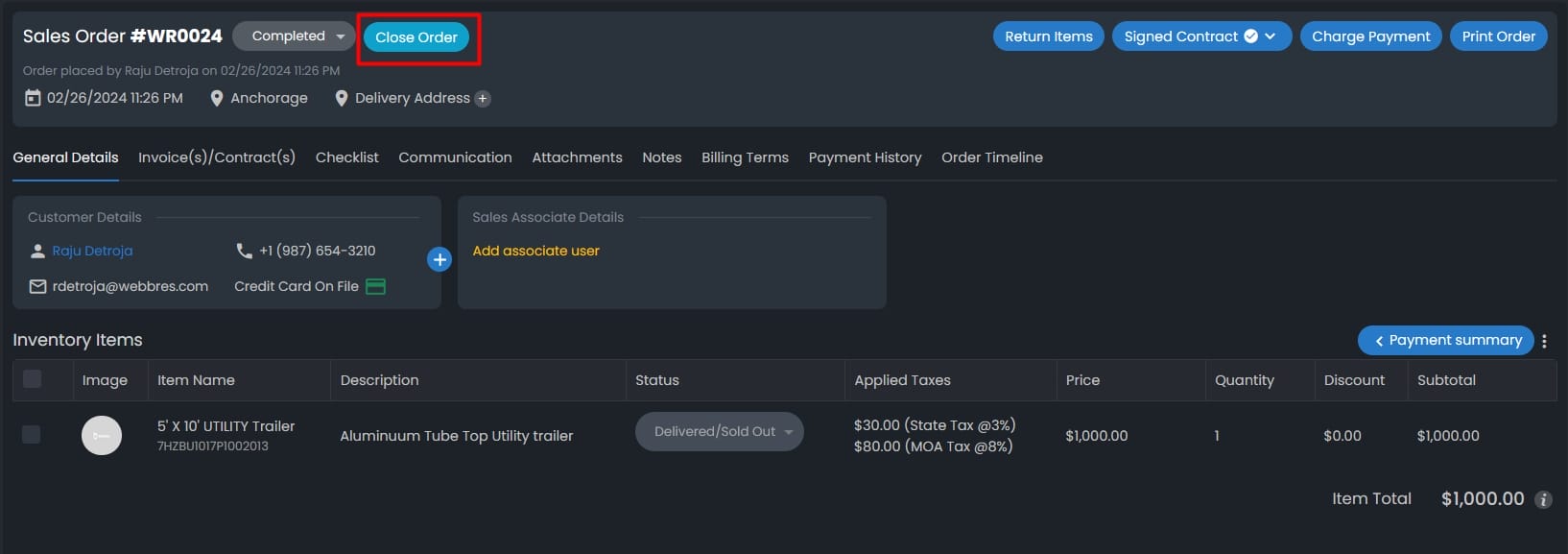QuickBooks Online + WebbRes
An unparalleled integration that dealership accountants appreciate:
- Seamless, real-time synchronization between WebbRes and QuickBooks Online
- Clear and easy to mapping between QuickBooks and WebbRes
- Synchronizes invoices, payment and more
- Easy to reopen and update the customer transaction within WebbRes
- WebbRes is proud to be a QuickBooks Solution Provider, offering QuickBooks Online on the same invoice as WebbRes
How It Works
Connect with QuickBooks
Start by connecting WebbRes with QuickBooks Online. Map your account groups and, if you have multiple locations, map your locations/classes.
Automatic Sync
When a sales order is closed in WebbRes, it immediately syncs with QuickBooks Online. This process happens in real-time and automatically, with no need to manually push a button.
Easy Corrections
If you need to make a correction or find a mistake, simply reopen the order within WebbRes, make the necessary adjustments, and close it again.
Integration with QuickBooks
1. From WebbRes, Go to the System Settings -> Integrations -> QuickBooks -> click on “Connect to QuickBooks”
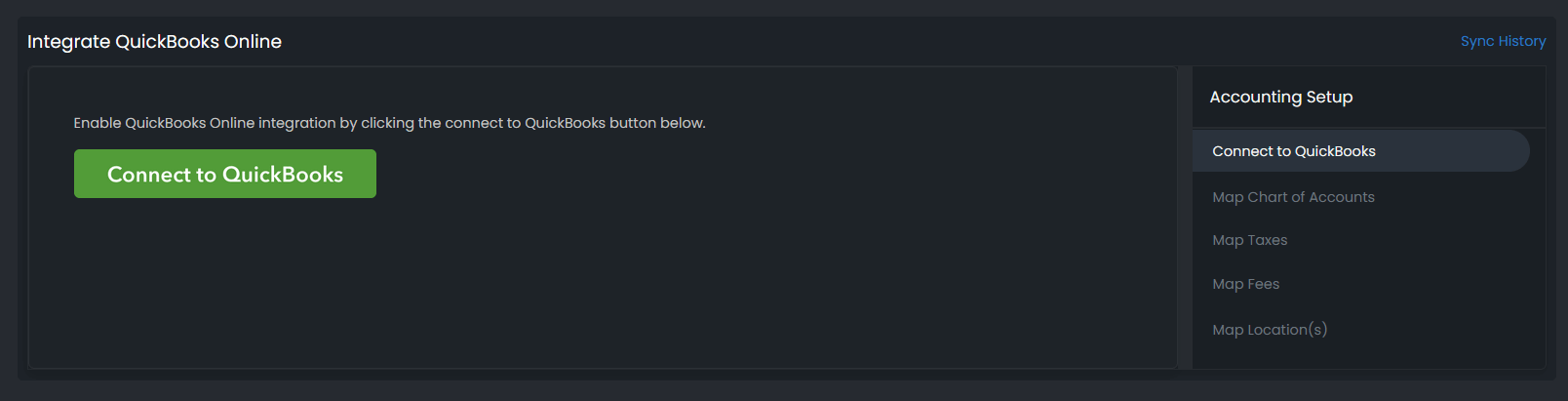
2. When click on the Connect to QuickBooks button to complete authorization By doing so, you will be redirected to QuickBooks Online Sign-in page.
your QuickBooks credentials to proceed with the integration.
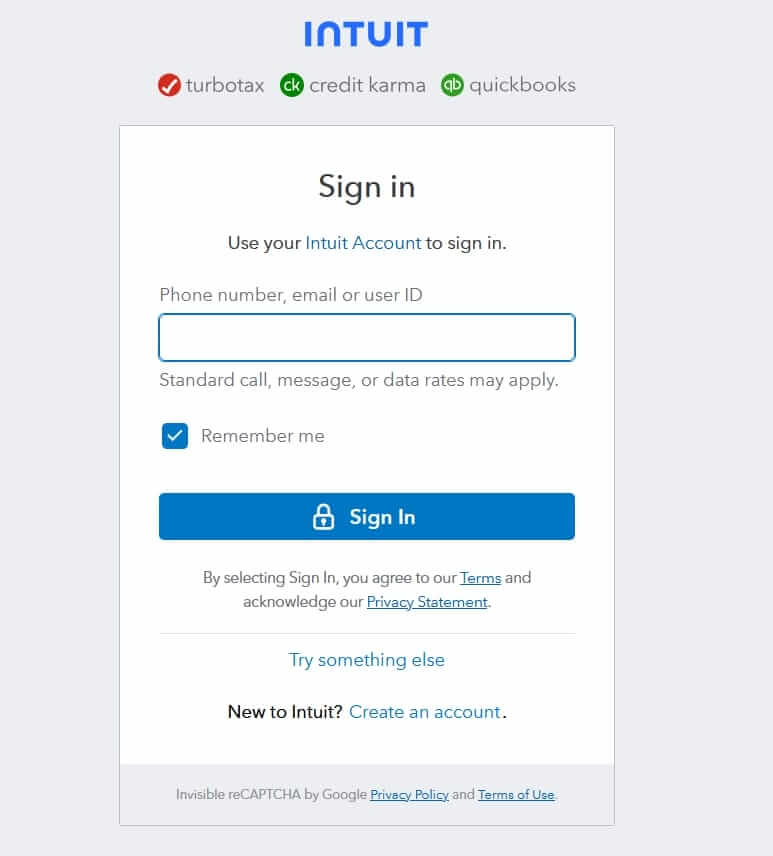
3. Sync Account Groups from QuickBooks.
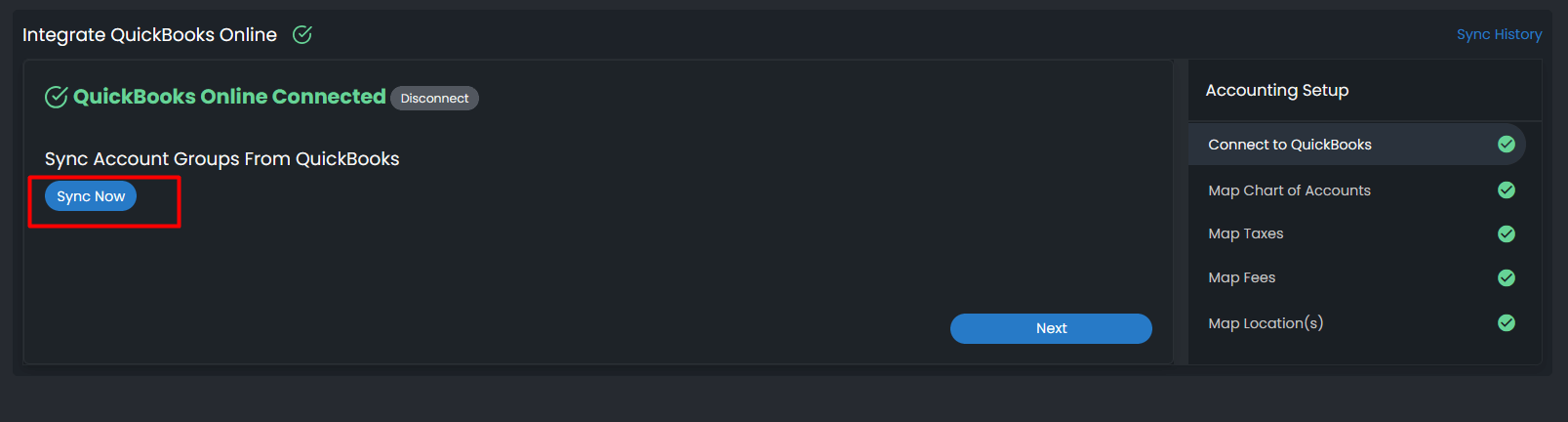
4. Mapping the Account Groups with QuickBooks.
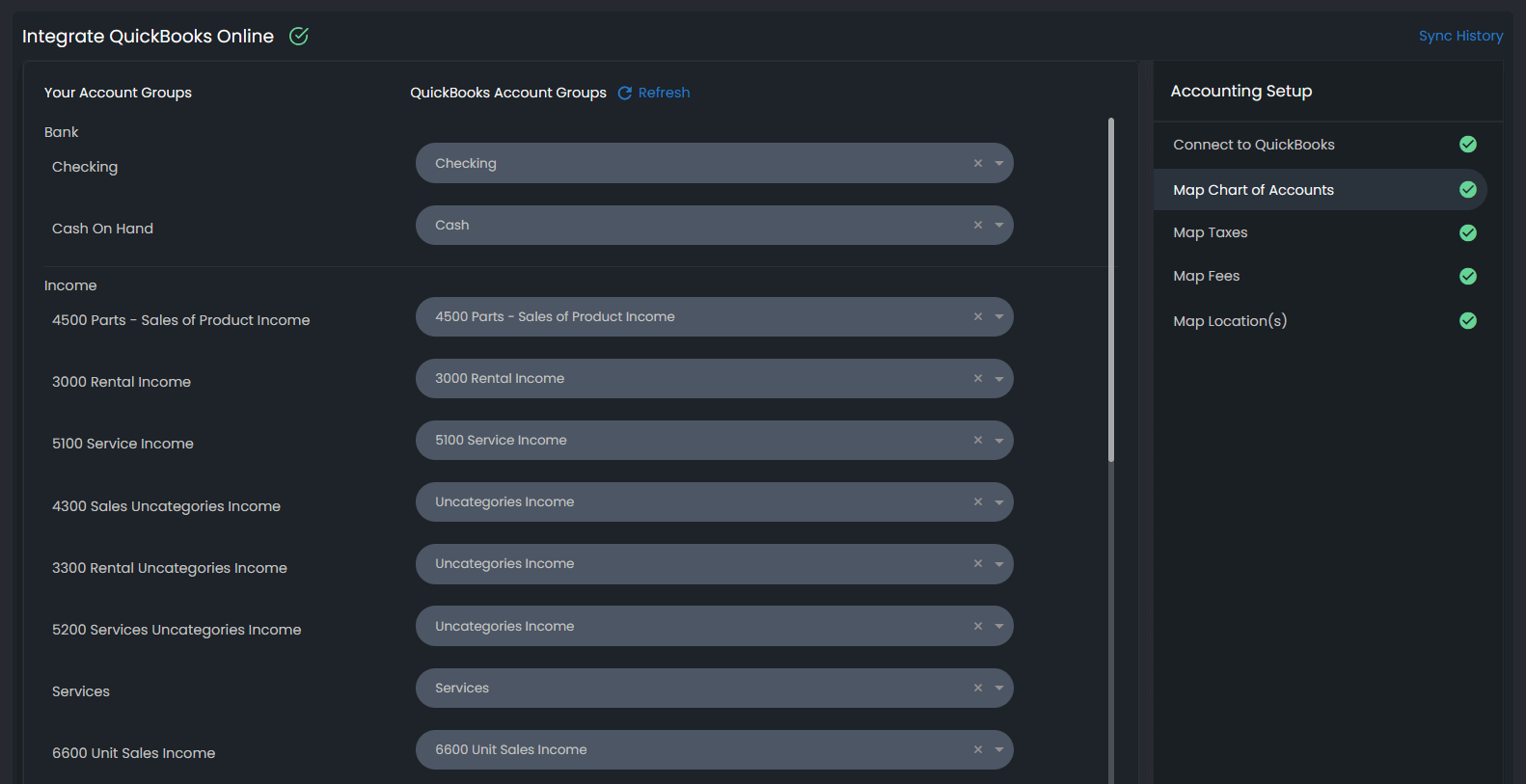
5. Mapping the Taxes.
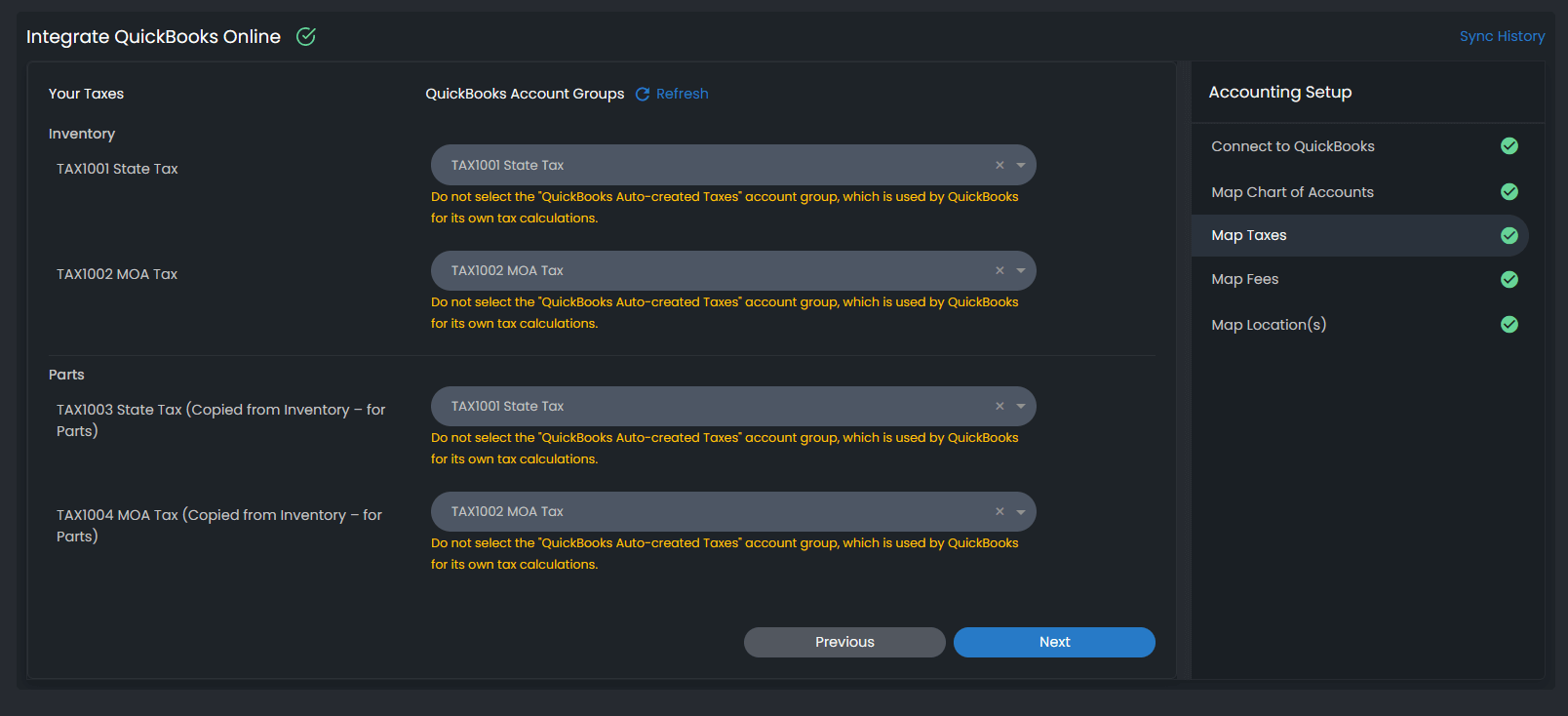
6. Mapping the Fees.
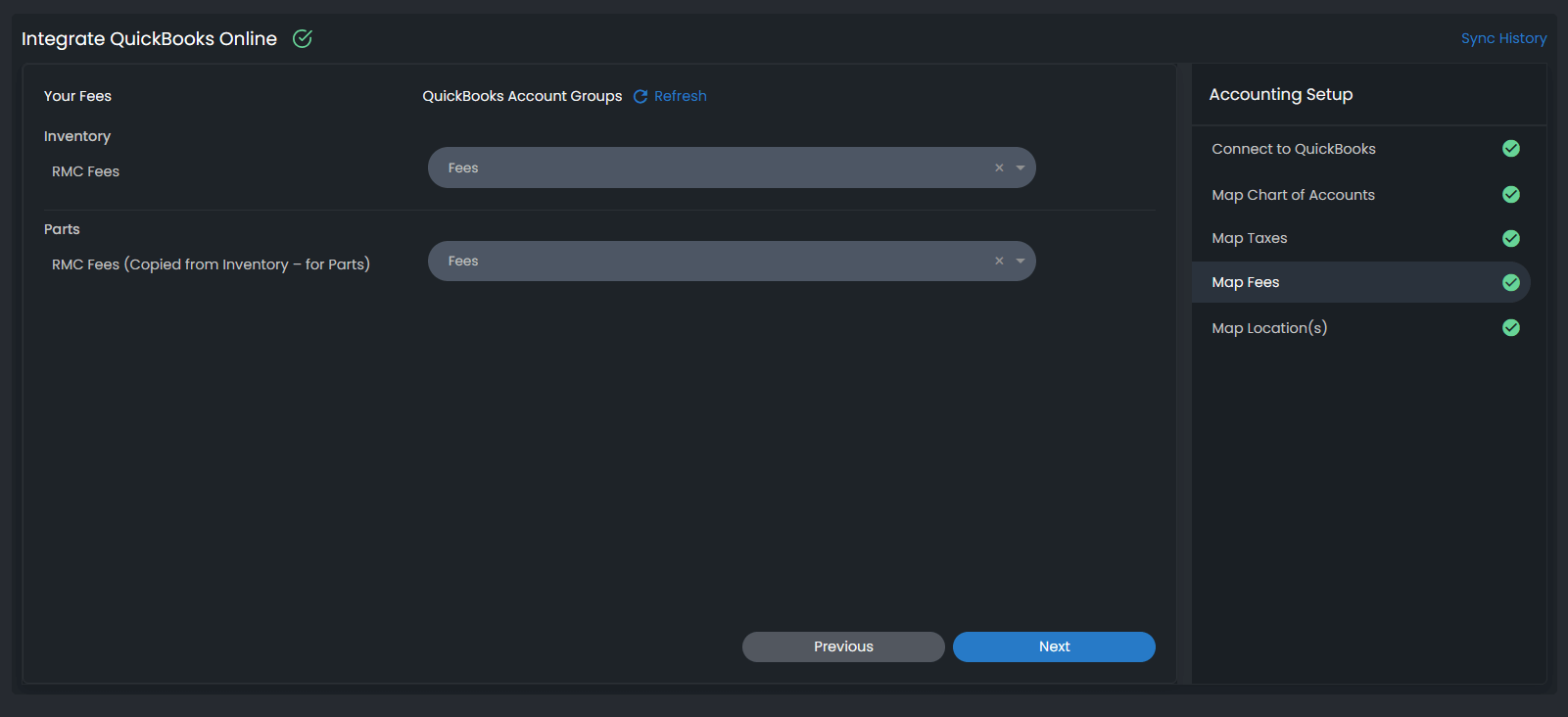
7. Mapping the Location/Classes.
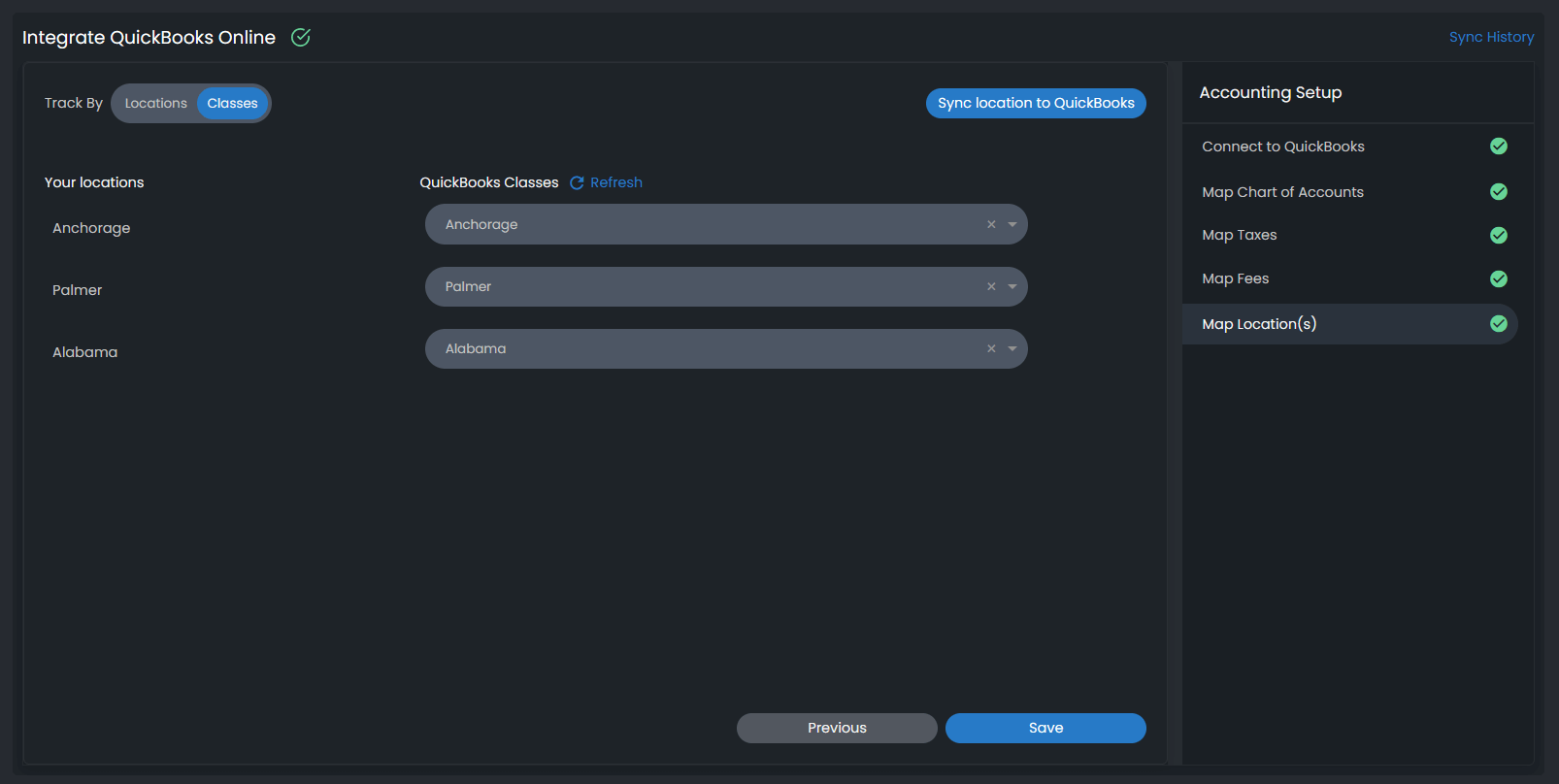
8. To Sync the Order/Transactions with QuickBooks, Click on Close Order.